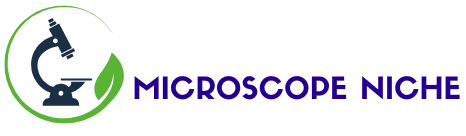Unlock the Power of Google Analytics: How It Works and How to Use It for Success in 2024
In today’s digital world, knowing how your website performs is key to growing your business. Google Analytics is a leading tool that helps you understand your website’s performance and user behavior. It collects, analyzes, and shows you data on your website’s traffic, user engagement, and marketing success. This way, you can make smart, data-backed decisions.
Google Analytics tracks and reports on how well your website is working. It shows you how many visitors you have, where they’re from, and what they do on your site. This information helps you see how your audience interacts with your online space. You can then improve your content, marketing, and user experience.
Key Takeaways
- Google Analytics is a comprehensive web analytics tool that provides in-depth data on your website’s performance and user behavior.
- Among the many metrics it gathers and examines are website traffic, user engagement, and marketing efficacy.
- Understanding Google Analytics’ insights will help you make data-driven decisions that will maximize your online visibility and propel your company’s expansion.
- Google Analytics is a powerful tool that can help you better understand your audience, improve your marketing strategies, and enhance the overall user experience on your website.
- You can gain a competitive edge in the digital market and more successfully accomplish your business goals by utilizing Google Analytics’ capabilities.
Understanding Google Analytics: A Comprehensive Overview
Google Analytics is a top marketing analytics tool. It gives deep insights into your website’s performance and how users behave. By knowing its features, businesses can make better decisions and improve their marketing and user experience.
Key Features and Capabilities
Google Analytics has many features to help businesses track and analyze their online presence. Some key abilities include:
- Real-time data monitoring
- Audience segmentation and user behavior insights
- Traffic acquisition analysis and channel performance tracking
- Conversion rate optimization and goal tracking
- Custom reporting and dashboard creation
Evolution of Analytics Platform
Since its inception, Google Analytics has expanded significantly. It now offers more advanced tools like marketing analytics, user behavior insights, and audience segmentation.
Benefits for Businesses
Google Analytics brings many benefits to businesses. Some of these are:
- Making informed decisions requires having access to precise and useful data that can be used to inform strategic business choices.
- Targeted marketing: Ability to tailor marketing campaigns based on user preferences and behavior.
- Enhanced user experience: Identification of pain points and optimization opportunities to improve customer satisfaction.
- Improved ROI: Data-driven insights to maximize the effectiveness of marketing investments.
Google Analytics is a powerful tool for businesses. It helps make informed decisions, improve marketing strategies, and enhance user experiences. By understanding its features and evolution, businesses can use it to its fullest potential.
How Google Analytics Collects and Processes Data
To get valuable website traffic analysis and user behavior insights, Google Analytics uses a detailed system. It tracks your website visitors’ activities. This helps you improve your online presence and grow your business.
The core of Google Analytics is the tracking code. It’s a small JavaScript piece on every website page. This code watches user actions and sends data to Google’s servers for analysis.
- The tracking code gathers lots of info, like page views and user demographics.
- It also tracks how users interact with your site, like clicks and scrolls.
- Google Analytics then uses advanced algorithms to find important trends in the data.
The analyzed data is shown in easy-to-understand reports. These reports assist you in making informed decisions regarding your website. You can enhance your marketing and content with Google Analytics. You can also make your website more user-friendly.
“You can discover a lot about your website and its users with the aid of Google Analytics. By understanding how your visitors engage with your content, you can make data-driven decisions to drive higher traffic, boost conversions, and ultimately, grow your business.”
For anyone in business, marketing, or web development, knowing how to use Google Analytics is key. It aids in your comprehension of user behavior and website traffic. In the modern digital world, this information is essential.
Setting Up Your Google Analytics Account
Starting to analyze your website traffic begins with setting up your Google Analytics account. This guide will help you through the setup, how to configure your account, and how to test it. This ensures you get accurate data and reports.
Installation Steps
Starting with google analytics is easy. Just follow these steps to connect your website:
- Create a Google Analytics account by visiting the official website and signing up.
- Get the unique tracking code from Google Analytics for your website.
- Put the tracking code in the HTML of your website, usually in the section.
- Check if it’s working by looking at the Real-Time reports in your Google Analytics dashboard.
Account Configuration Best Practices
To get the most from your website traffic analysis, follow these tips:
- To align your analytics, be aware of your business objectives and Key Performance Indicators (KPIs).
- Make custom segments and filters to focus on certain user groups or metrics.
- Link other Google products, like Google Ads, for a full view of your marketing.
- Keep updating your account settings to match your business’s changing needs.
Verification and Testing
After setting up your Google Analytics account, verify and test it. This ensures you get accurate data. Here’s how:
- Look at the Real-Time reports to see if data is being tracked right.
- Check the audience demographics and behavior reports to see if user data is correct.
- Try A/B testing or different tracking setups to improve your setup.
- Always watch your analytics data for any wrong data or oddities.
By following these tips, you’ll use google analytics to improve your website and grow your business.
Essential Metrics and Dimensions to Track
Gaining insights into user behavior and enhancing the performance of content requires an understanding of Google Analytics. As a website owner, knowing these metrics helps you make smart choices. It also boosts your digital marketing strategy.
Tracking traffic source is crucial. It shows where your visitors come from, like search, social media, or ads. This info helps you know your audience better and plan your resources.
User engagement is another important metric. It includes bounce rate, session time, and pages visited. These numbers help you see where to improve, like better content or easier site navigation.
- Bounce rate: The percentage of visitors that depart your website after only viewing one page is known as the bounce rate.
- Session duration: The average amount of time visitors spend on your website is known as the session duration.
- Pages per session: How many pages a user typically views in a single session.
Conversion tracking is vital for seeing how well your marketing works. You can determine what is effective and what requires improvement by monitoring goals and conversions.
“Metrics are the vital signs of your business. They tell you where you are, where you’ve been, and where you’re going.” Avinash Kaushik, Digital Marketing Evangelist at Google
You can discover a lot about user behavior by keeping an eye on these important metrics. This knowledge helps you make better choices for your content performance and digital strategy.
Understanding User Behavior and Traffic Sources
Unlocking the power of user behavior insights and traffic acquisition analysis is key for website optimization. Google Analytics offers a wealth of data. It helps uncover valuable patterns and trends in user interaction with your digital content.
Traffic Acquisition Channels
Improving your traffic strategy starts with understanding how people find your website. Google Analytics provides comprehensive information about various traffic sources. This covers social media, paid advertising, organic search, referrals, and more.
By analyzing each channel’s performance, you can better use your marketing resources. Focus on the channels that bring the most engaged and valuable visitors.
User Journey Analysis
It’s critical to map the user journey across your website. Google Analytics lets you track users’ steps, from their first visit to their actions and page exits. This helps identify issues and improve the user experience.
It also guides visitors towards your desired conversions more effectively.
Bounce Rate Interpretation
One important metric to keep an eye on is the bounce rate. It shows the percentage of users who leave after seeing just one page. A high bounce rate could indicate problems with your design or content.
By looking at bounce rate trends, you can find ways to improve traffic acquisition and boost user engagement.
You can improve your decision-making by using the insights from Google Analytics. It optimizes your digital presence and drives more meaningful interactions with your audience.
Conversion Tracking and Goal Setting
In the digital marketing world, knowing if your campaigns work is key. Conversion tracking and goal setting in Google Analytics help you make smart choices. By setting and tracking important goals, you learn how people interact with your site. This helps you improve your marketing plans.
Conversion tracking shows you what actions are most important for your business. This could be getting leads, making sales, or engaging with content. By setting up tracking in Google Analytics, you see which efforts bring the best results. This helps you use your resources wisely.
Goal setting is the heart of making decisions based on data. By setting clear goals, you can see how well your marketing does. This lets you tweak your plans to get better results. Whether it’s more website visitors or more sales, setting and tracking goals is key.
| Conversion Type | Description | Benefit |
| Lead Generation | Tracking form submissions, email sign-ups, or other actions that indicate a user’s interest in your products or services. | Helps identify the most effective channels and campaigns for generating qualified leads. |
| E-commerce Transactions | Monitoring online purchases, cart abandonment rates, and revenue generated through your e-commerce platform. | Provides insights into the user journey and enables optimizations to improve sales and revenue. |
| Content Engagement | Tracking actions such as video plays, file downloads, or time spent on specific pages to measure the effectiveness of your content. | Allows you to create and distribute content that resonates with your audience, driving higher engagement and conversions. |
Using conversion tracking and goal setting in Google Analytics helps you make better choices. These choices can help your business grow and succeed.
Creating Custom Reports and Dashboards
As a marketer, it’s key to create custom reports and dashboards in Google Analytics. This is vital for marketing analytics and data-driven decision making. We’ll look at how to customize reports, design dashboards, and use data visualization to better understand your website’s performance.
Report Customization Options
There are numerous ways to personalize your reports with Google Analytics. Reports that concentrate on particular metrics and segments can be created. This helps you tailor the data to your business needs and get deeper insights into your website’s performance.
Dashboard Design Strategies
Creating effective dashboards in Google Analytics is crucial for marketers. Custom dashboards let you see key performance indicators (KPIs) and spot trends and areas for improvement. Use the right chart types, organize data well, and add annotations to make your dashboards informative and attractive.
Data Visualization Tips
- Choose the right chart types: Pick the best chart types (like line graphs, bar charts, pie charts) to show your data well.
- Keep it clear: Make sure your data visuals are easy to understand and not cluttered.
- Use color wisely: Color can highlight important info and create a visual order.
- Add context: Use annotations, labels, and explanations to help understand your data better.
By getting good at creating custom reports, designing dashboards, and visualizing data, you can fully use marketing analytics. This leads to better, data-driven decision making for your business.
Advanced Analytics Features and Integrations
Use Google Analytics to advance your marketing analytics. Gain fresh perspectives to advance your company.
E-commerce Tracking
Get a full view of your online sales and transactions. Google Analytics’ e-commerce tracking lets you see how products perform and where sales come from. This increases conversions and enhances your marketing analytics.
Audience Segmentation
Use advanced audience segmentation tools to investigate your user base. Segment by demographics, interests, and behavior to gain insights. Make use of this information to improve your marketing tactics.
Multi-channel Funnels
See how users interact with your site across different touchpoints. Google Analytics’ multi-channel funnels give you a detailed view. This helps you find the best marketing channels and improve your strategy.
Integrations with Google and Third-party Tools
Boost your analytics by linking Google Analytics with Google products and third-party tools. This creates a robust data system. It helps you make informed decisions across your business.
| Feature | Description | Benefits |
| E-commerce Tracking | Comprehensive visibility into online sales and transactions | Analyze product performance, shopping cart abandonment, and revenue attribution |
| Audience Segmentation | Advanced user segmentation by demographics, interests, and behavior | Uncover valuable insights to tailor marketing strategies |
| Multi-channel Funnels | Understand the full customer journey across multiple touchpoints | Determine which marketing channels are most successful and adjust your approach accordingly. |
| Integrations | Seamless integration with Google and third-party tools | Create a powerful data ecosystem to drive informed decision-making |
Maximize your marketing analytics with Google Analytics’ advanced tools. Enhance audience segmentation, content analysis, and cross-channel optimization. Achieve your business goals with these features.
“In order to gain a better understanding of your audience and create campaigns that are more successful, integrate Google Analytics with your marketing tools.”
Conclusion
Google Analytics is a key tool for making smart decisions online. It helps you understand your website’s performance and how users interact with it. This knowledge is crucial for improving your online presence.
Setting up Google Analytics right and tracking important data can lead to better business decisions. Whether you run a small business or work in marketing, knowing how to use Google Analytics is a big advantage. In the digital world, it keeps you ahead of the curve.
Google Analytics provides a wealth of information and analysis. Use this information to create better marketing plans and improve user experiences. You can increase the success of your website and expand your business by concentrating on data-driven decisions.